• First Install the Extension of OnePageCheckout.
• There might be a possibility that you might get a problem on page load like:
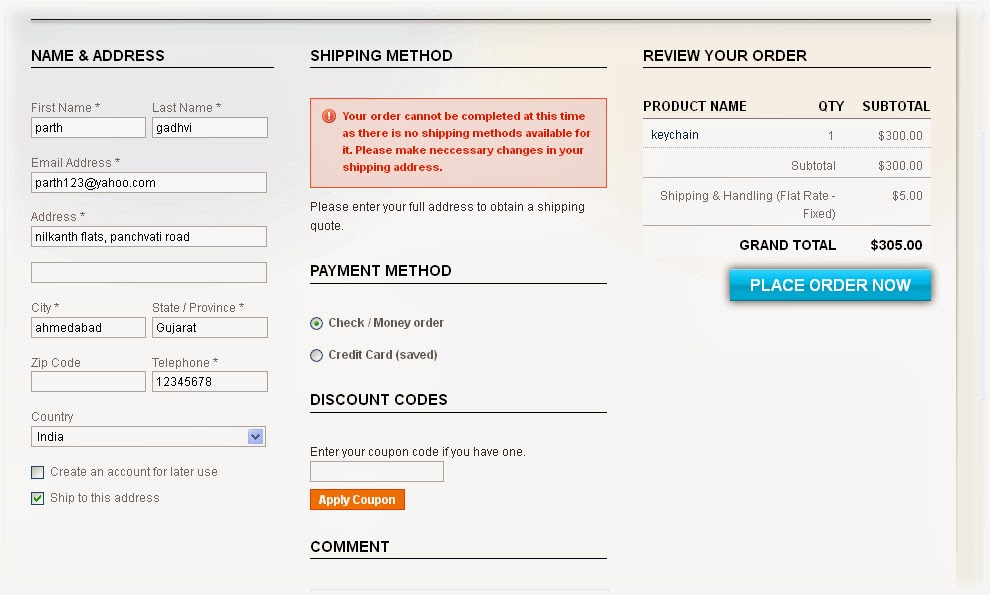
• Then follow the following steps:
1. Enable the Extension.
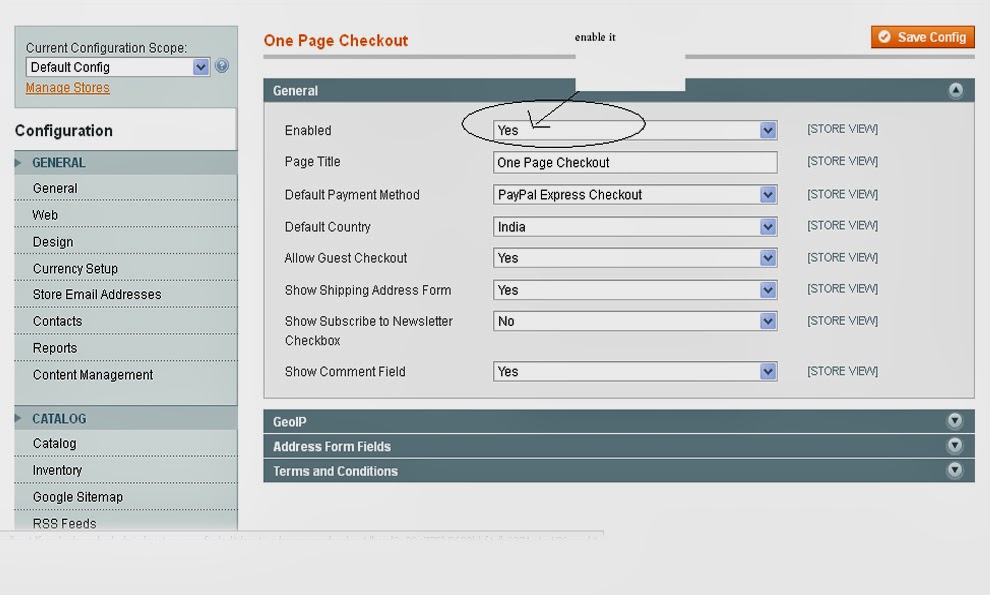
2. In the Admin go to System>Configuration>Sales>Shipping Settings
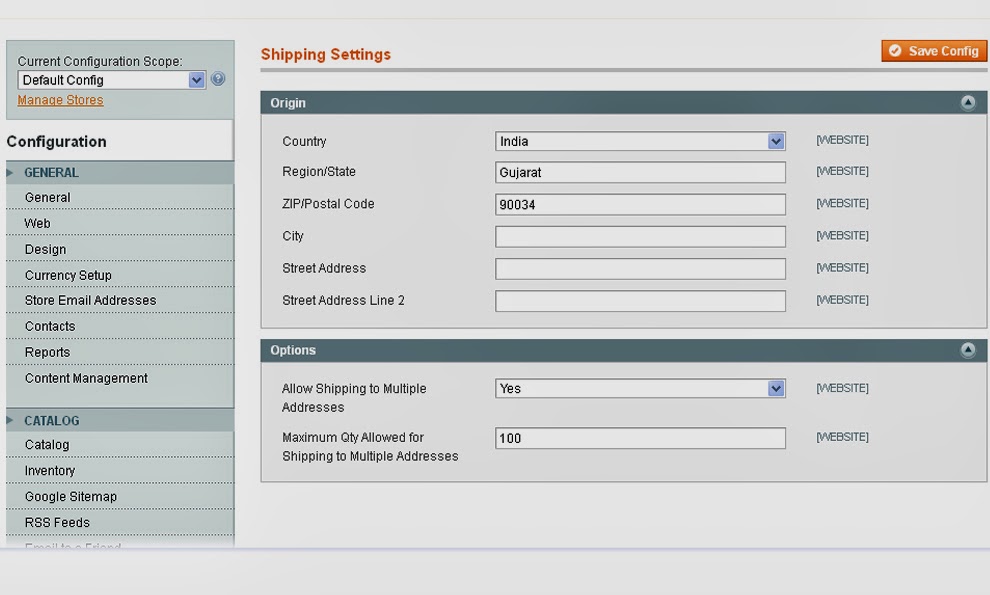 • Make sure that the Allowed Shipping to Multiple Addresses is “YES”.
• Make sure that the Allowed Shipping to Multiple Addresses is “YES”.
• Otherwise it will show error like: “Sorry, no quotes are available for this order at this time.”
3. Go to
app>design>frontend>base>default>onepagecheckout>onepage>shipping_method>available.phtml
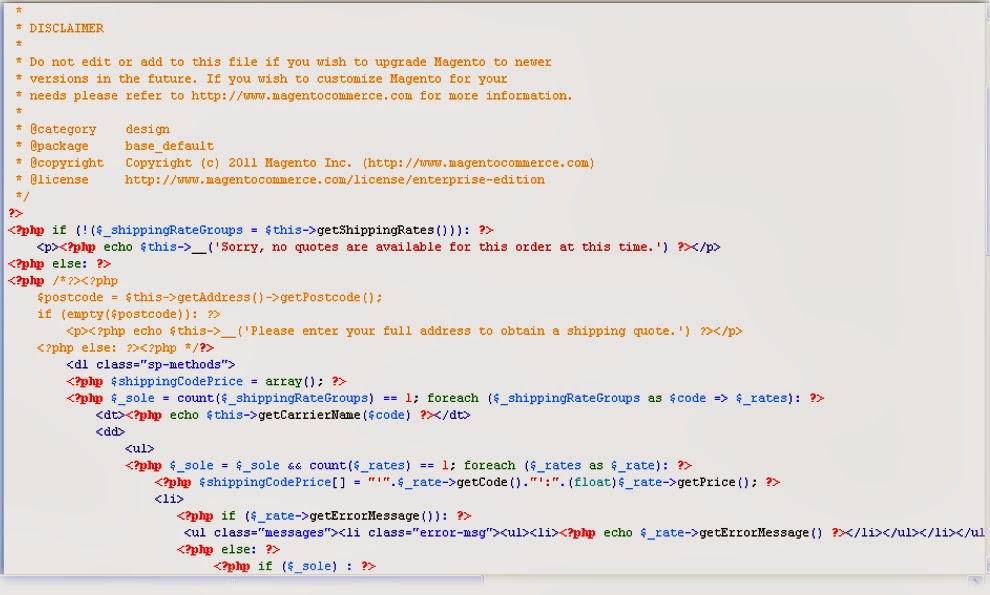
5. Output:
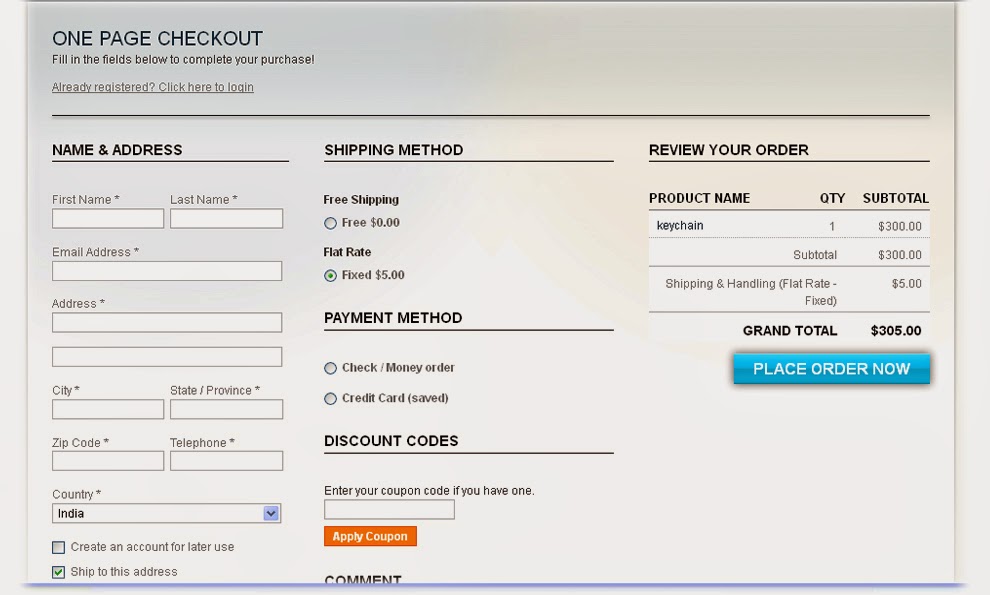
• There might be a possibility that you might get a problem on page load like:
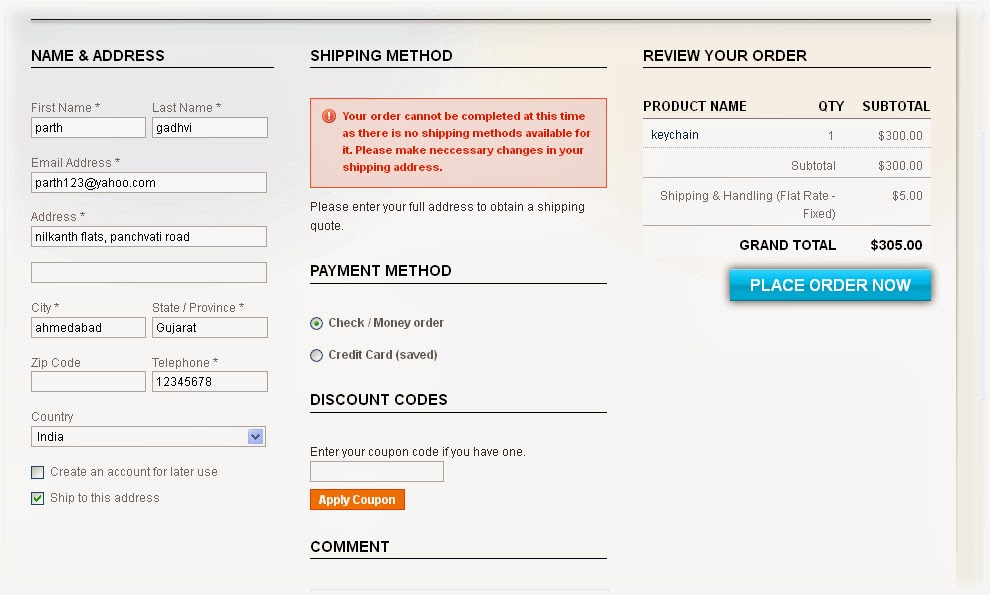
• Then follow the following steps:
1. Enable the Extension.
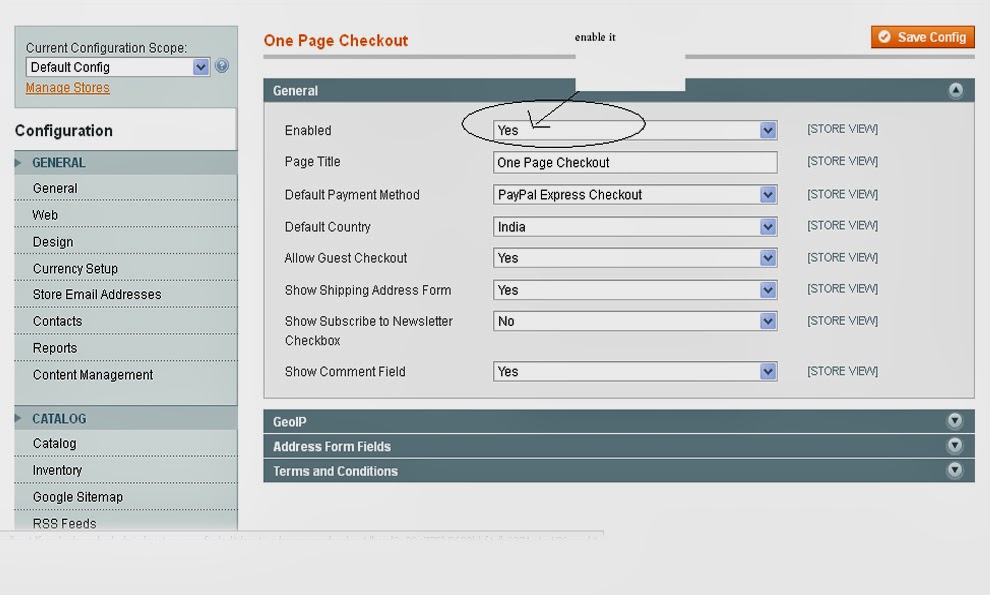
2. In the Admin go to System>Configuration>Sales>Shipping Settings
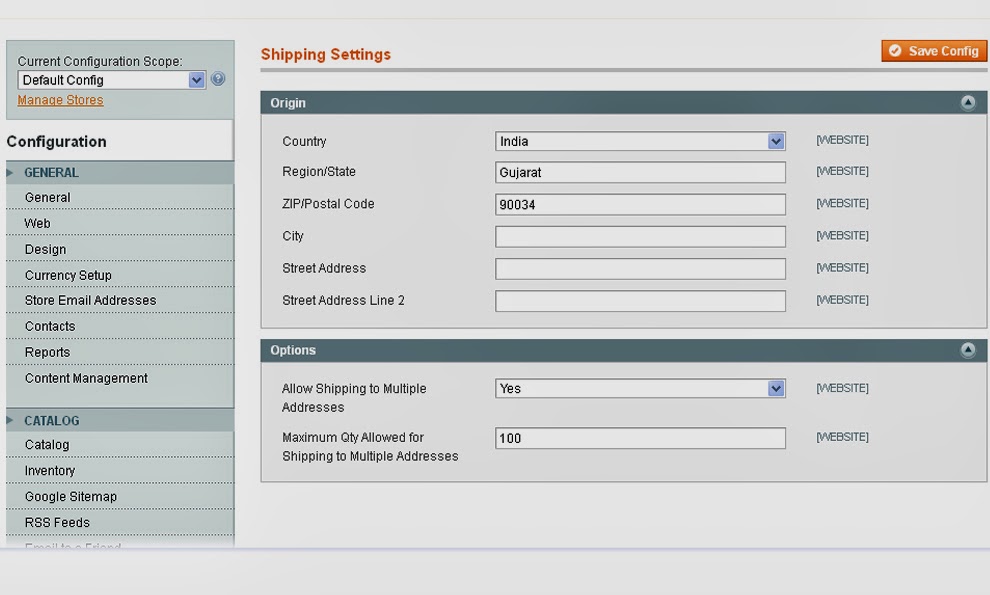 • Make sure that the Allowed Shipping to Multiple Addresses is “YES”.
• Make sure that the Allowed Shipping to Multiple Addresses is “YES”.• Otherwise it will show error like: “Sorry, no quotes are available for this order at this time.”
3. Go to
app>design>frontend>base>default>onepagecheckout>onepage>shipping_method>available.phtml
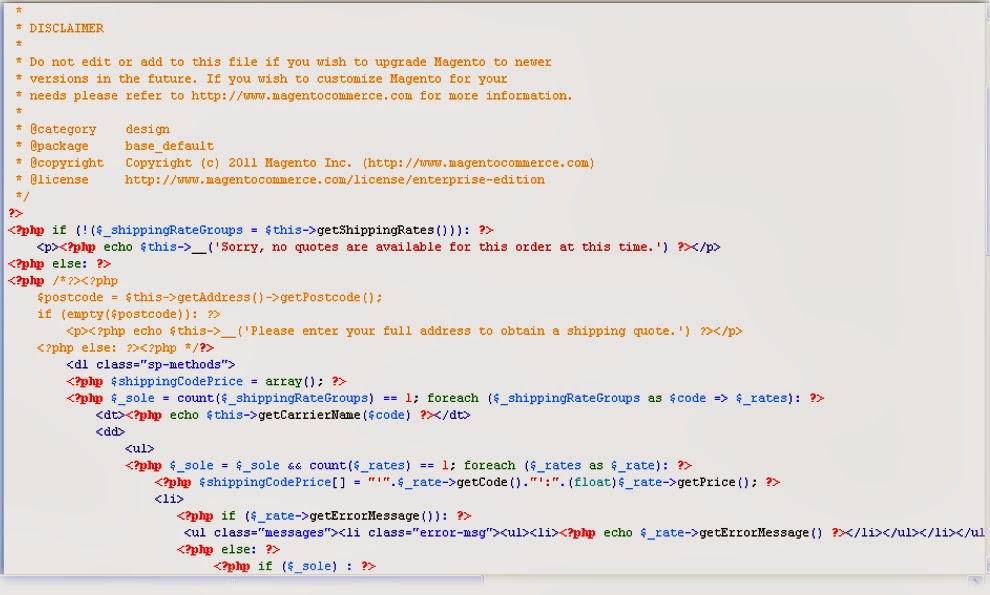
5. Output:
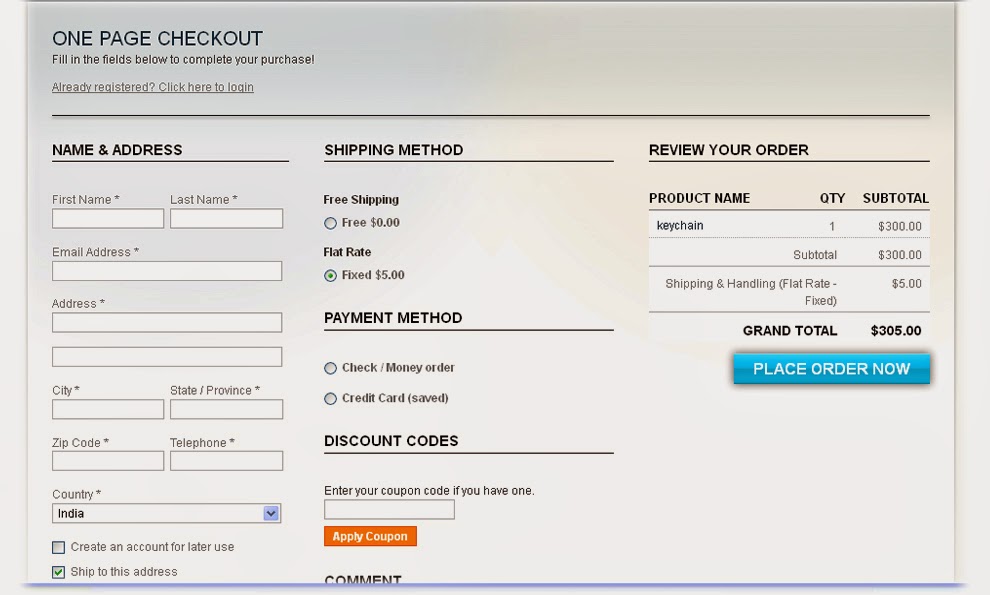


No comments:
Post a Comment